
AMAZON PPC
ONBOARDING FORM PART 2
This FORM MUST BE SUBMITTED to track your order through our system.
Initial Amazon Seller and Scale Insights Access: Part 2 of 2
Follow the instructions below to set up and grant the necessary permissions. Do not skip any step.
Amazon Seller Account Access
Click “Manage Permissions” to the AMZ Metrix user accounts and assign the following permissions for both:
Campaign Manager: (View & Edit) - to manage the campaigns
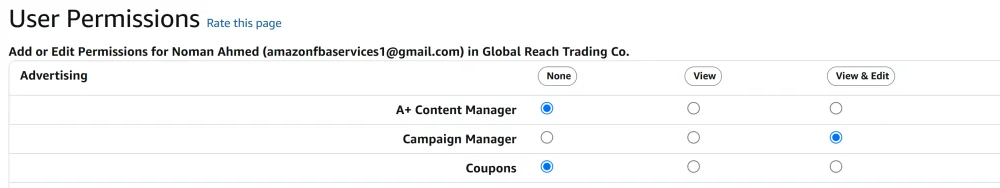
Business report (View & Edit) - to view historical data and relation between child and parent ASINs
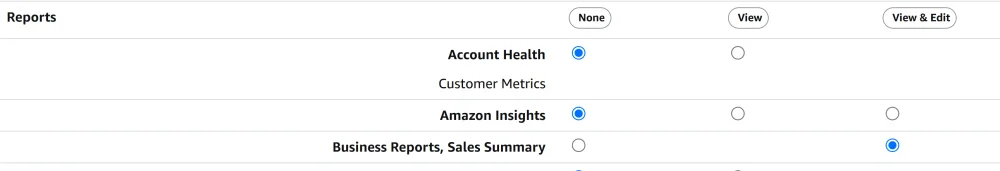
Brand Analytics (viewable only) - to review search query performance data
For Brand Analytics Access
Under Settings > User Permissions > Manage Global Permissions, find "Amazon Brand Analytics" and "Brand Benefits Eligibility."
Set both to View Only.
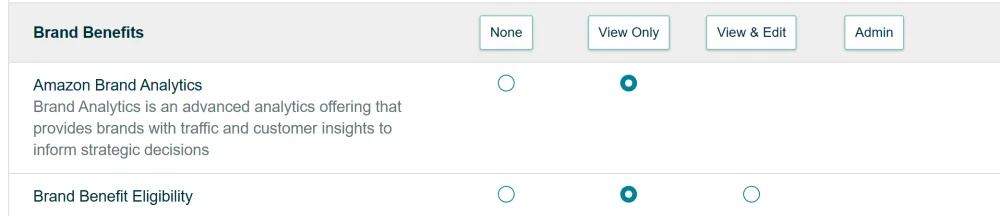
Make sure to click “Continue” at the bottom to save settings.
Scale Insights Account Access
Open Scale Insights.
Go to your Scale Insights account.
Select profile dropdown menu
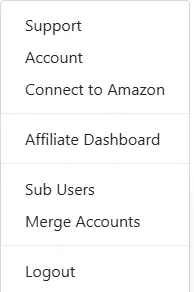
Sub Users > New
Scale Insights does not allow the same email access to multiple Scale Insights accounts. Please revise our email based on the following formula: “ads02” + “your brand name”@amzmetrix.io
Example brand Nike
Assign these permissions:
Check all boxes besides “User Permissions and Email Notifications”
Make sure to click “Update” at the bottom to save settings.
Finished settings reference image
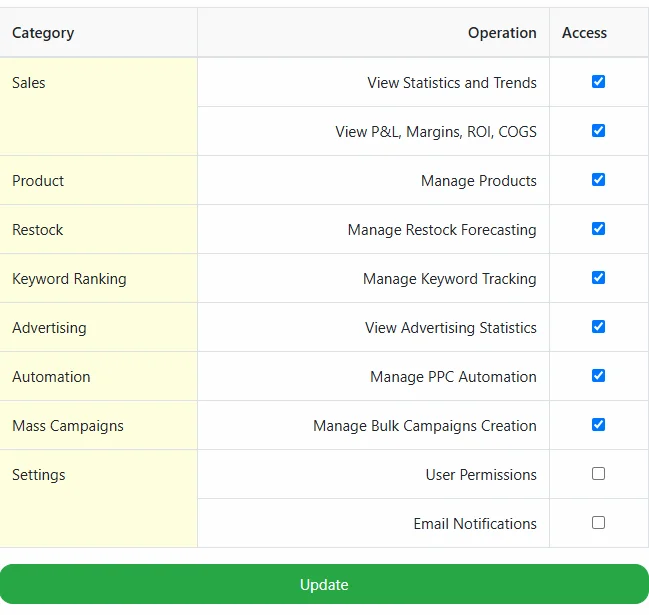
ADS CAMPAIGN PREFERENCES
Confirm your ad campaign goals and upload your keyword list
To understand how we can help you achieve the best results, please review our Service Benefits & FAQ.